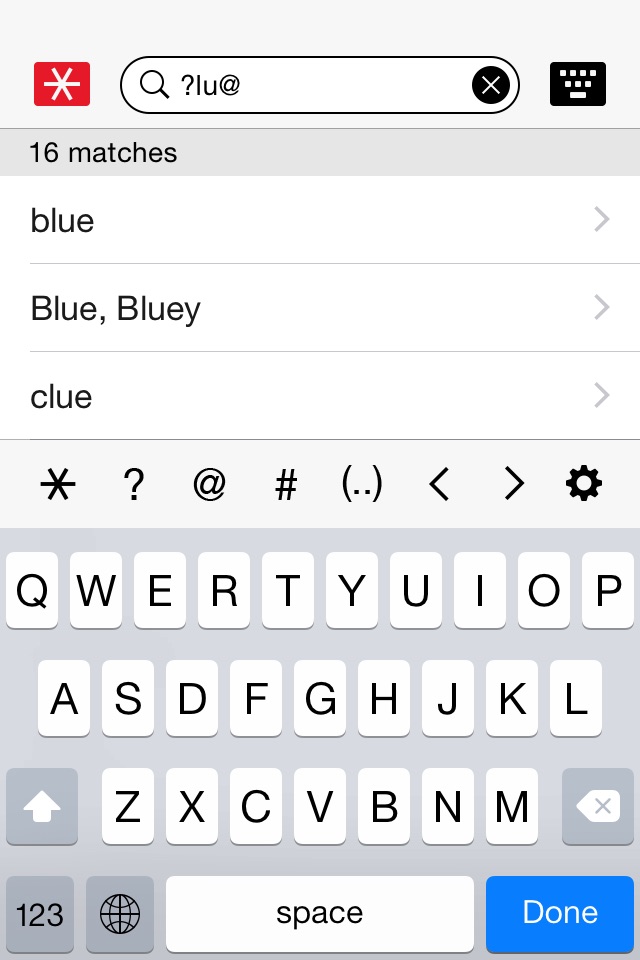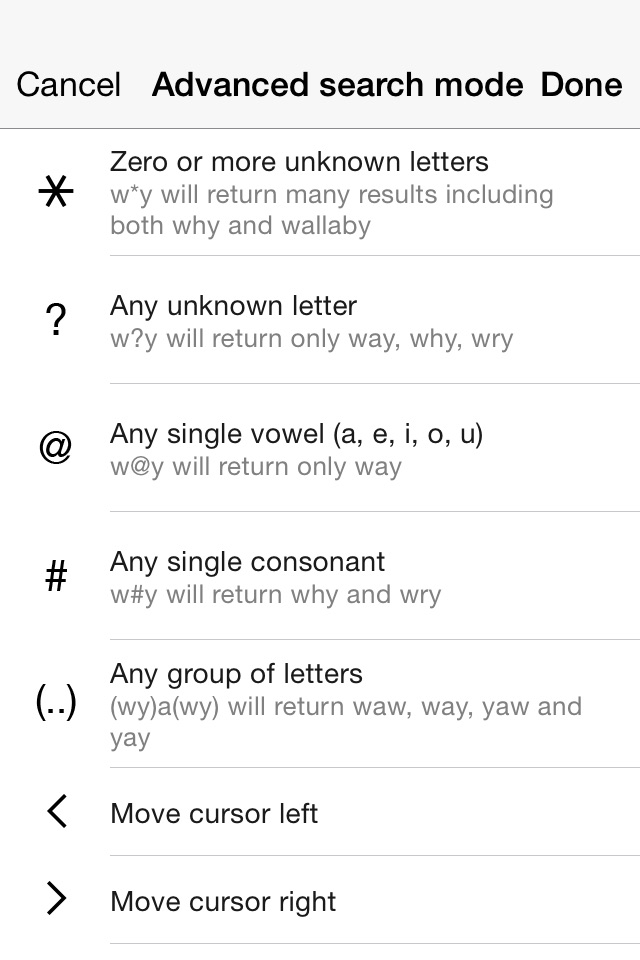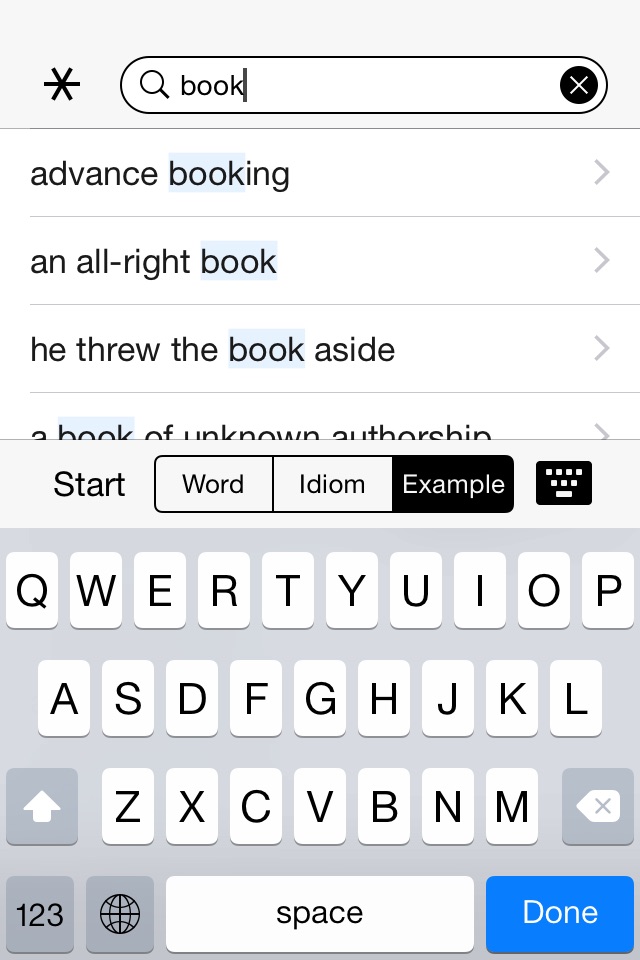Collins English Dictionary app for iPhone and iPad
Developer: HarperCollins Publishers Ltd
First release : 23 Oct 2014
App size: 404.03 Mb
The new 2014 Collins English Dictionary app is fast, easy-to-use, has all the latest words and is the most comprehensive and trustworthy English dictionary available on iOS. It contains more than 722,000 words, meanings and phrases reflecting the rapid evolution and growth of modern English. No internet connection is required. Pronunciation audio available.
For more than a century, Collins’ editors have worked to create dictionaries that meet the needs of the world they define. They’re still doing so today, tracking language change around the world and vetting suggestions from the public on collinsdictionary.com, ensuring Collins English Dictionary truly is the home of living language. With all of the latest words to enter the English language as well as over 8,500 place names and 5,500 biographies you have thousands of fascinating facts and figures at your fingertips. Usage notes give advice on using the right word in the right place, and thousands of etymologies trace the roots of modern English.
*More than 722,000 words, meanings and phrases
*Reintroduces literary and rare words useful for crossword solvers and setters as well as Scrabble players
*Includes the latest new words and extensive coverage of scientific and technical vocabulary
*Over 8,500 place names and 5,500 biographies
*Pronunciation audio available offline
*Full appendixes of the Collins English Dictionary (The Joy of Dictionaries by best-selling author Mark Forsyth, Guide to Using the Dictionary, Pronunciation Guide and Abbreviations)
*No internet connection required
Search features include:
-Alphabetical listing
-Spelling suggestions
-Anagrams
-Fast pattern-match search (*, ?, vowel, consonant and group of letters) for crossword solving
-Customize search options (starts/ends with, appears in idioms/examples)
-Search within entries, definitions and examples
-‘Jump’ feature – touch any word anywhere in the dictionary to go to the definition
-Custom action feature allows users to look up a word in the dictionary from within other applications
-Bookmark and history functions